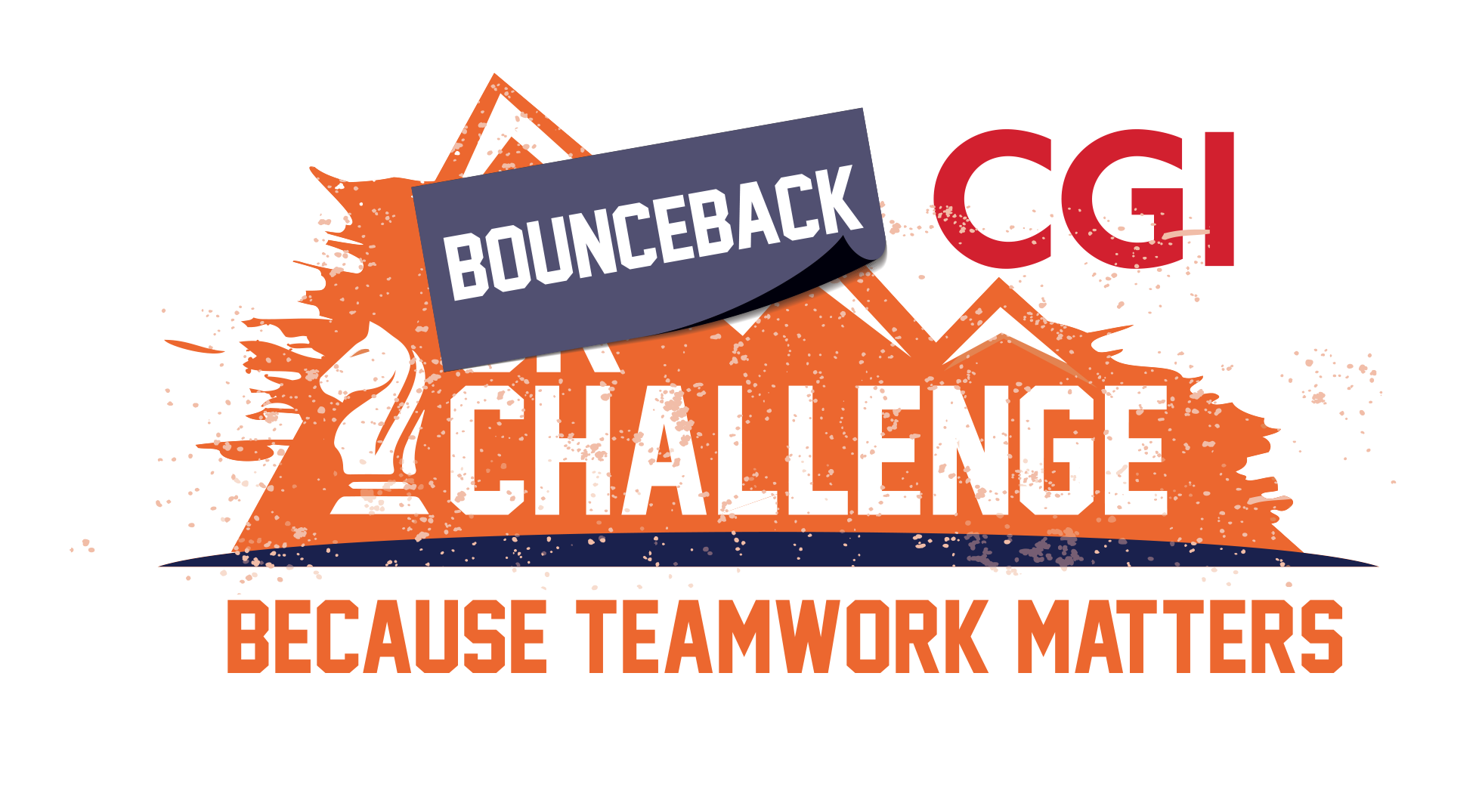Below are walkthroughs for registering a new team, and registering to join a team for the CGI Bounceback Challenge – Life of Mars?
Please read carefully!
‘Register a Team’ Walkthrough:
- Follow this link: https://reg.resport.io/s/register1.jsp?ev=5543957912092672
- Select ‘Life on Mars? (Register a team)’ option in the Quests.
- Complete form ‘Participant / Team Captain’
- Click ‘Complete Entry’ button
- Enter your initials and check the ‘I agree’ option to sign the waivers and other agreements.
- Click ‘Complete entry
You will now receive two emails:
blank
1) Captain Instructions: Life on Mars (Teams)
This email contains a unique link to your captain’s page. Here you can see individual teammates efforts and also your teams standing and progress compared to other teams. Keep the link safe so you can access it when the challenge starts!
2) You have registered a team! – CGI Bounceback Challenge: Life on Mars?
You must now register yourself as a member of the team you have created. Follow the link sent to you in this email, and then complete these steps:
1. Follow the link at the end of this email.
2. Refer to the ‘Sign-up to a team’ Walkthrough on this page.
3. Forward the sign-up link from the email to people you want to join your team. (Teams are 4 – 8 people)
‘Sign-up to a team’ Walkthrough:
- Follow this link: https://reg.resport.io/s/register1.jsp?ev=5543957912092672
- Select ‘Life on Mars? (Sign-up)’ option in the Quests.
- Complete form ‘Participant / Team Captain’ – including the name of the team you wish to join
- Click ‘Complete Entry’ button
- Enter your initials and check the ‘I agree’ option to sign the waivers and other agreements.
- Click ‘Complete entry’
You will now receive two emails:
Blank
- ‘Welcome to CGI Bounceback Challenge’: an email to confirm you are signed up and ready to go. Will you be using Strava? Feel free to join the UK Challenge Strava group!
- Teammate Instructions: Life on Mars? (Individuals): This email contains an important link to where you log exercise. Using the link, you can upload exercise and also access the leaderboards and check out how your team are doing compared to other teams.
How to log exercise and raise rocket fuel? Walkthrough:
- Follow your unique link shared in the ‘Teammate Instructions: Life on Mars? (Individuals)’ email.
- If you wish, connect your account to Strava using the ‘Connect to Strava’ button
- Select ‘New log entry’
- If you have connected Strava, select ‘Strava entry’ and choose the activity you wish to upload
- ‘Strava Activity’ overrides any information you could put in the manual sections
- If you wish to enter manually, fill in the details. Honesty is the best policy as this data may be challenged!
- Select ‘Save’. Distance will appear on the Reg.Resport leaderboards and on the Progress page at 12:00 each day.
Fundraising
As with all UK Challenge events, we hope this is a great opportunity for teams to support our fantastic charity partner – the Invictus Games Foundation